1. Only PDF files are acceptable for print (Standard: PDF/X-3 or PDF/X- Version 1.3 – 1.6);
2. Producer checks customer‘s given file and if it is made in accordance with printing technology makes screenproof. Screenproof is low resolution PDF file made by processing original customer‘s PDF file in the same workflow as if processed for printing plates production (e.g. overprint, trapping, color conversion to CMYK may be applied if needed). Screenproof is used for review and approval by customer. Customer commits to check carefully if all pages are processed properly (e.g. if text is not damaged or not lost and no objects came up that was not visible before, also paying particular attention to places where transparent objects or transparency effects are used) and approve it in writing to printing house manager. This approval signifies that processed PDF file corresponds to customers’ expectation and is ready for production;
3. Trapping should be set in order to obtain better color registration. Printing house can perform automatic trapping on files if it is needed due to particular design (g., white text on dark background). If that’s the case, printing house will supply trapped PDF for review. Customer has to verify if automatic trapping does not made any changes in design (e.g., color of any elements) and confirm it in writing. Please note that printing house can not to guarantee that automatic trapping will be optimal for each design element (e.g., for objects using transparency);
4. Cover, endpapers, inlay and dust covers of publications must be supplied in separate files;
5. All inlay pages should be delivered in a single PDF file. If resulting file size is larger than 1 GB, it is recommended to split it into smaller sections. In that case every PDF file name must show page numbers of the containing pages (e.g., 001-016_Title.pdf, 017-032_Title.pdf and etc). Empty pages of the book must be included in PDF file as well;
6. All inlay pages must be the same size (trimbox) and same orientation (no rotation);
7. Pages in PDF must be single pages (not spreads);
8. If customer requests replacing a page in an earlier supplied file, the size of new page (trimbox) must exactly match the main file. If more than few pages need to be replaced, then complete new file must be provided newly. If inlay was supplied in parts, then whole new part containing new pages should be delivered to printing house. Client must inform printing house manager about the changes in files and specifically indicate the place of a new page in the file and in the book, e.g., if inlay page numbering begins from the number “3” instead of number “1”, then it is necessary to indicate the printed page number in brackets, and running number of a page counting from first inlay page. After page replacement printing house will supply new screenproof for a customer for approval;
9. Black (K = 100 %) fine text (< 18 pt) or thin lines (< 1 mm) should be set to overprint;
10. In multilingual editions printed by changing one color plate (text plate), customer must ensure all images and other element placement matches in every language file;
11. All fonts in PDF must be embedded full rather than embedded subset. It means that setting of PDF file export “Subset fonts when percent of characters used is less than:” must be set to „0%“;
12. Minimal width (weight) of lines/strokes:
12.1. 0.04 mm (≈ 0.11 pt) for lines using 100 % of a single ink;
12.2. 0.08 mm (≈ 0.23 pt) for lines using less than 90 % of a single ink;
12.3. 0.2 mm (≈ 0.6 pt) for lines with color mixed from 2 or more ink.
13. Spot UV varnish, foiling or blind embossing form must be supplied in a separate vector PDF file. Its page size (trimbox) must precisely match to the according file for print. Area which will be covered or embossed must be filled with color using 100% of ink (e.g., Y = 100 %);
14. In print only CMYK, grayscale, duotone and Pantone colors can be used. If not indicated otherwise Pantone colors are converted to CMYK. Elements which use models of other colors (e.g., RGB) are automatically converted to CMYK. Please note that due to conversion colors may change. Therefore customer needs to check colors on calibrated computer screen with appropriate simulation of colors (Proof Colors, Separation preview or Output Preview);
15. Please make sure total ink limit (Maximum total ink or Total dot area) do not exceed 300%;
16. Printed colors can differ much from usual on-screen view. Therefore it is necessary to verify colors with appropriate simulation profile on calibrated display (Proof Colors / Output Preview) or proofing printer;
17. Client must check one‘s PDF file with Overprint Preview option enabled before sending it to production;
18. Cover sides/pages must be made together with a spine;
19. All printer’s marks (Crop marks, Registration marks and Color bars) are not necessary. If included, must be set off at least 3 mm away from page size (trimbox);
20. Bleeds must be 3 mm at least (5 mm recommended). Bleeds for hard cover should be 20 mm. Bleeds must be equal on all four sides of every page. There is high chance of white edge on page with a poor bleed. In screenproof the bleeds are marked with the green dash line;
21. When designing a soft-cover book, please keep in mind that 7 mm of the first and the last pages along the spine are glued to the cover. Therefore about 7 mm of cover image and about 7 mm of page image are hidden in final product. That is why all important design elements must be draw away at least 7 mm from spine. To match the parts of an image that spans from page to cover it is recommended to draw image away to both sides from spine. 4 mm bleeds are needed in glue area for both image parts;
22. To ensure the quality of binding for hard-cover books, 3 mm gaps for the glue are needed alongside the spine. So that image beside the first and last inlay pages should start 3 mm away from the spine, i.e. the endpapers creasing line;
23. To ensure the quality of binding for soft-cover with print on the inner side, white area alongside the spine must be extended 3 mm to both sides, i.e. white gap must be 6 mm wider than the spine itself;
24. Coil (spiral) of the wire-o binding can cover up to 7 mm from spine side therefore important design elements (e.g., text) should be drew away accordingly;
25. Printing house is not responsible for proofreading. Customer is responsible for content and all corrections including grammar errors in the text;
26. Password encrypted PDF documents with any editing or printing restraints cannot be used for production;
27. Overprint option is not allowed to use with white objects.
1. Please advise with printing-house prepress specialist about color conversion when printing on uncoated or low coated paper, duplex or if highly saturated, bright or close to grey or dark color shades are used;
2. We recommend using the following ICC profiles for color conversion to CMYK:
2.1. ISO Coated v2 300% (ECI) when printing on coated paper;
2.2. PSO Uncoated ISO12647(ECI) when printing on uncoated paper.
3. To print rich black text if bigger than 24 pt or line if thicker than 2 mm, consider adding other inks to black (e.g., C40 M30 Y0 K100), but not exceeding 240 % total ink limit;
4. Avoid using color tints or gradients lighter than 2% for any compounded ink;
5. To print grey background evenly, it is recommended using only black ink for light grey tint (up to 40 %). For darker shades CMY inks can be added, but not more than ¾ of the Black ink;
6. When printing black color on top of metallic ink (e.g., Pantone 877) it loses contrast. If rich black is needed consider adding other inks (e.g., C50 M40 Y40 K100);
7. We recommend using only 100% ink color (Black / Spot) for lines thinner than 1 pt and text smaller than 7 pt;
8. Foiling and UV-varnish is not recommended on small text and thin lines;
9. For UV-varnish beside creasing/folding line it is recommended to leave 3 mm width gap with no varnish;
10. Foiling elements should not be duplicated in offset printing;
11. Recommended image resolution:
11.1. Colour and greyscale (monotone, duotone) – 240–350 ppi;
11.2. Colour Bitmap (1-bit) – 450–2540 ppi.
12. Avoid placing important elements (e.g., text) closer than 5 mm near cutting, creasing or gluing line.
You‘ll receive login information from project manager.
While you are connected to our FTP server you will see your own files and folders only. Please upload all files related to a particular publication into specific folder created for that order.
You can download free FTP client application for Mac or Windows here: Download
FileZilla FTP instruction: Download
FTP instruction for windows: Download